Introduction
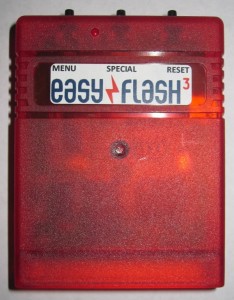
Features
EasyFlash 3 combines the functionality and ease of use provided by the original EasyFlash with the power of a KERNAL replacement.
The unit traces its roots to discussions outlining the need for an external Commodore KERNAL replacement cartridge. Such a device would allow owners of machines with soldered KERNAL ROMs to effectively replace those ROMs by using this external cartridge. It would also eliminate opening a vintage machine and permanently replacing ICs. Previous external cartridge solutions required opening a machine and attaching wires to the printed circuit board, a complex and often troubling exercise for computer owners. EasyFlash 3 no longer requires internal wiring, and can be disable simply by removing the cartridge from the expansion port.
Along the way, EF3 grew to included EasyFlash functionality, since the two projects require similar technologies. Thus, EF3 owners receive two solutions for the price of one.
Designed by Thomas ‘skoe’ Giesel using contemporary technologies, EF3 offers the ability to softselect 1 of 8 KERNAL ROMs and 7 GAME cartridge ROMs stored in onboard nonvolatile FLASH storage.
TPUG captured a presentation I gave on EasyFlash during the 2011 World of Commodore (My apologies in advance for any inaccuracies in the presentation):
Purchase
Units are available for order now.
Gallery
Technical Details
Support
Project Files
Frequently Asked Questions
How do reflash the unit back to standard?
- Grab the files at http://www.go4retro.com/downloads/EasyFlash3/
- Place the files on a SD2IEC device like uIEC/SD or a 1581
- Plug in the EF3 and turn on the C64
- Press and release the middle EF3 button. The unit will bot to the normal screen
- run easyprog on the 64
- Hit Enter
- Select ‘M’
- Select “Write CRT…”
- Select ‘0’ (it might be called “System Area”)
- Answer yes to overwrite the system area
- Select the v 1.2.0 init file from your disk drive
- Hit the left button on the EF3, and the unit will be reset to factory
One thought on “EasyFlash 3”