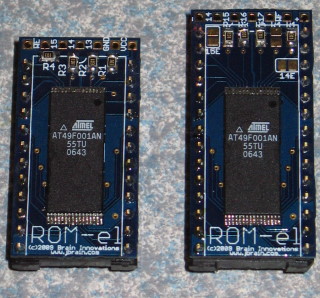The USB interface has become the ubiquitous interface for all kinds of peripherals, from file storage to cameras, wireless adapters to input devices. I wonder if there would be interest in a USB interface for Commodore machines, and how “intelligent” it would need to be. For example, I could easily design a “dumb” interface that simply maps the USB electrical interface into the C64/C128/VIC address space, but then each developer would be required to implement all USB protocol functionality. On the other hand, a more intelligent interface would help developers, but would cost more and some development would still be necessary, as many less common USB devices would require custom drivers to implement high level functionality.
Still, the idea seems a sound one. If the right balance is chosen, only software development would be required to use newer USB devices on the C64/C128. Software is much easier to develop and share, and if there are enough owners, it would be worth it to add support for USB devices in programs like GEOS, etc.
I’d appreciate any thoughts readers might have. Is this something you would find useful?
 The following JiffyDOS images have been added to the online store:
The following JiffyDOS images have been added to the online store: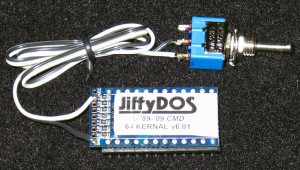
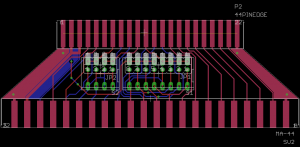 Based on a customer request, I’ve designed a small adapter card that will allow C64 cartridges to be used in the Commodore VIC-20. The design is not finished, and suggestions are appreciated. Switches allow the IO and BLK select lines to be configured per cartridge. Barring any major changes to the design, I hope to have units available early 2010.
Based on a customer request, I’ve designed a small adapter card that will allow C64 cartridges to be used in the Commodore VIC-20. The design is not finished, and suggestions are appreciated. Switches allow the IO and BLK select lines to be configured per cartridge. Barring any major changes to the design, I hope to have units available early 2010.